WrapLayout
WrapLayout is a layout container that lets you position items in rows or columns, based on the orientation property. When the space is filled, the container automatically wraps items onto a new row or column.
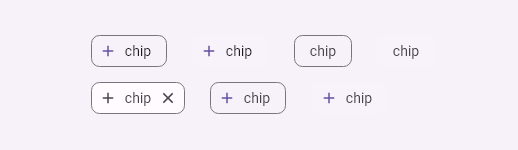
Examples
xml
<md:WrapLayout Orientation="Horizontal">
<md:Chip IconData="{Static icon:Material.Add}" Text="chip" />
<md:Chip IconData="{Static icon:Material.Add}" Text="chip" />
<md:Chip IconData="{Static icon:Material.Add}" Text="chip" />
<md:Chip IconData="{Static icon:Material.Add}" Text="chip" />
<md:Chip IconData="{Static icon:Material.Add}" Text="chip" />
<md:Chip IconData="{Static icon:Material.Add}" Text="chip" />
<md:Chip IconData="{Static icon:Material.Add}" Text="chip" />
</md:WrapLayout>
Properties
| name | type | default |
|---|---|---|
| Orientation | StackOrientation | Horizontal |
| Spacing | double | 0 |
| HorizontalSpacing | double | 0 |
| VerticalSpacing | double | 0 |