FAB
Floating action buttons (FABs) help people take primary actions.
Use a FAB for the most common or important action on a screen.
Make sure the icon in a FAB is clear and understandable.
FABs persist on the screen when content is scrolling.
Three styles: SecondaryFABStyle, SurfaceFABStyle and TertiaryFABStyle.
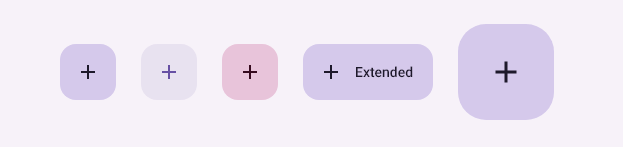
Examples
xml
<...
xmlns:icon="clr-namespace:IconPacks.IconKind;assembly=IconPacks.Material"
...>
<mdc:FAB IconData="{Static icon:Material.Add}" Style="{DynamicResource SecondaryFABStyle}" />
<mdc:FAB IconData="{Static icon:Material.Add}" Style="{DynamicResource SurfaceFABStyle}" />
<mdc:FAB IconData="{Static icon:Material.Add}" Style="{DynamicResource TertiaryFABStyle}" />
Properties
| name | type | defalut |
|---|---|---|
| IconData | string | |
| BackgroundColor | Color | style |
| Shape | Shape | Large |
| Elevation | Elevation | Level3 |
| StateLayerColor | Color | style |
| RippleDuration | float | 0.5 |
| RippleEasing | Easing | SinInOut |
| ContextMenu | ContextMenu | |
| Style | Style | Surface |
| Command | ICommand | |
| CommandParameter | object |
Events
| name | type |
|---|---|
| Clicked | EventHandler<TouchEventArgs> |
| Pressed | EventHandler<TouchEventArgs> |
| Released | EventHandler<TouchEventArgs> |
| LongPressed | EventHandler<TouchEventArgs> |
| RightClicked ( desktop only ) | EventHandler<TouchEventArgs> |