NavigationDrawer #
Navigation drawers let people switch between UI views on larger devices.
- Can be open or closed by default.
- Two types: StandardNavigationDrawerStyle and ModalNavigationDrawerStyle.
- Put the most frequent destinations at the top and group related destinations together.
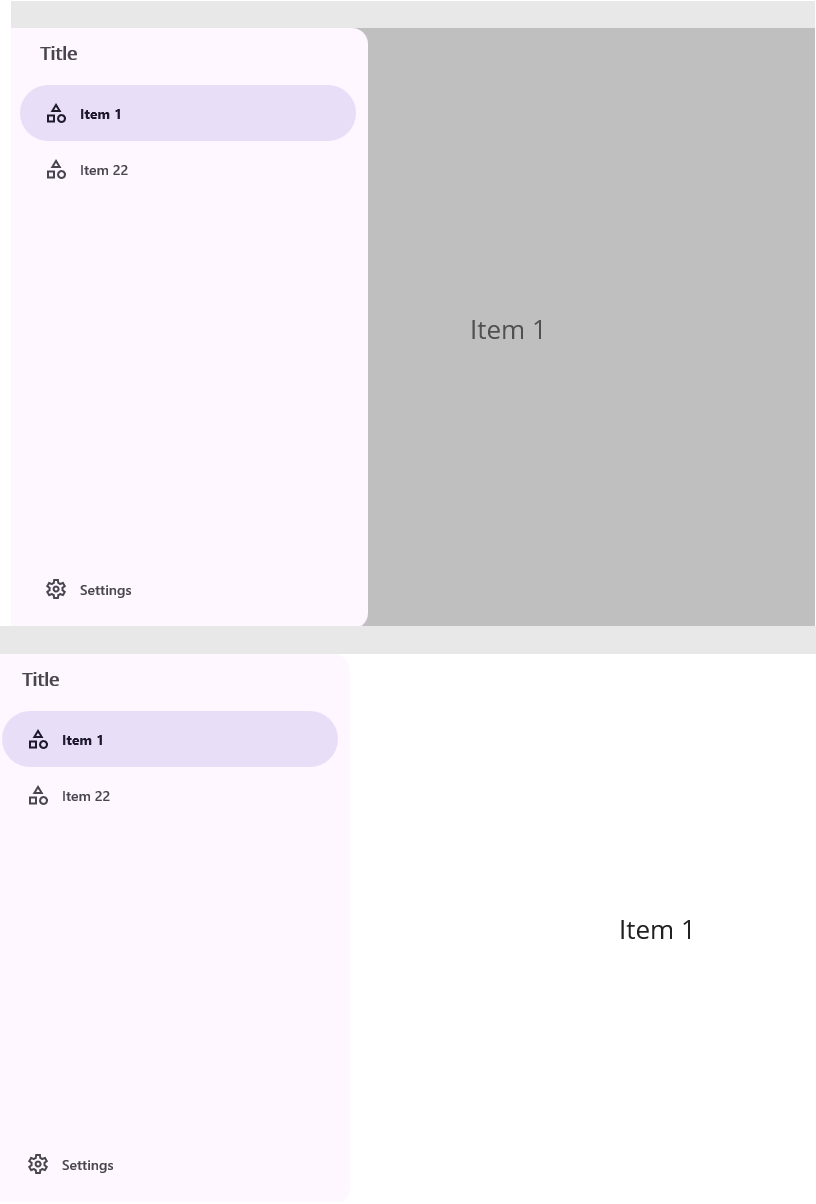
Examples #
xml
<md:NavigationDrawer Style="{DynamicResource ModalNavigationDrawerStyle}">
<Label
Padding="20,0,20,20"
FontAttributes="Bold"
FontSize="18"
Text="Title"
TextColor="{DynamicResource OnSurfaceVariantColor}" />
<md:NavigationDrawerItem IconData="{Static icon:Material.Category}" Text="Item 1">
<Label
FontSize="26"
HorizontalOptions="Center"
Text="Item 1"
VerticalOptions="Center" />
</md:NavigationDrawerItem>
<md:NavigationDrawerItem IconData="{Static icon:Material.Category}" Text="Item 22">
<Label
FontSize="26"
HorizontalOptions="Center"
Text="Item 2"
VerticalOptions="Center" />
</md:NavigationDrawerItem>
<md:NavigationDrawer.FooterItems>
<md:NavigationDrawerItem IconData="{Static icon:Material.Settings}" Text="Settings">
<Label
FontSize="26"
HorizontalOptions="Center"
Text="Settings"
VerticalOptions="Center" />
</md:NavigationDrawerItem>
</md:NavigationDrawer.FooterItems>
</md:NavigationDrawer>
........................................................
<md:NavigationDrawer Style="{DynamicResource StandardNavigationDrawerStyle}">
<Label
Padding="20,0,20,20"
FontAttributes="Bold"
FontSize="18"
Text="Title"
TextColor="{DynamicResource OnSurfaceVariantColor}" />
<md:NavigationDrawerItem IconData="{Static icon:Material.Category}" Text="Item 1">
<Label
FontSize="26"
HorizontalOptions="Center"
Text="Item 1"
VerticalOptions="Center" />
</md:NavigationDrawerItem>
<md:NavigationDrawerItem IconData="{Static icon:Material.Category}" Text="Item 22">
<Label
FontSize="26"
HorizontalOptions="Center"
Text="Item 2"
VerticalOptions="Center" />
</md:NavigationDrawerItem>
<md:NavigationDrawer.FooterItems>
<md:NavigationDrawerItem IconData="{Static icon:Material.Settings}" Text="Settings">
<Label
FontSize="26"
HorizontalOptions="Center"
Text="Settings"
VerticalOptions="Center" />
</md:NavigationDrawerItem>
</md:NavigationDrawer.FooterItems>
</md:NavigationDrawer>
Properties #
| name | type | default |
|---|---|---|
| Items | ObservableCollection<View> | |
| FooterItems | ObservableCollection<View> | |
| SelectedItem | View | |
| Command | ICommand | |
| CommandParameter | object |
Events #
| name | type |
|---|---|
| SelectedItemChanged | EventHandler<SelectedItemChangedArgs<NavigationDrawerItem>> |
NavigationDrawerItem Properties #
| name | type | default |
|---|---|---|
| Content | View | |
| IsActived | bool | false |
| Text | string | empty |
| IconData | string | empty |
| IconColor | Color | OnSurfaceVariantColor |
| BackgroundColour | Color | Transparent |
| FontColor | Color | OnSurfaceVariantColor |
| FontSize | float | 14 |
| FontFamily | string | |
| FontWeight | FontWeight | Medium |
| FontIsItalic | bool | false |
| Shape | Shape | full |
| StateLayerColor | Color | OnSecondaryContainerColor |
| RippleDuration | float | 0.5 |
| RippleEasing | Easing | SinInOut |
NavigationDrawerItem Events #
| name | type |
|---|---|
| Clicked | EventHandler<TouchEventArgs> |
| Pressed | EventHandler<TouchEventArgs> |
| Released | EventHandler<TouchEventArgs> |
| LongPressed | EventHandler<TouchEventArgs> |
| RightClicked ( desktop only ) | EventHandler<TouchEventArgs> |